The Chat module allows viewing user/customer messages sent or received on different chat platforms. Plus, it enables you to communicate with your customers on different channels and provide top-notch customer service without opening too many platforms or inboxes.
Through Chat, you can respond to queries coming from WhatsApp, Facebook, and Instagram.
Here are showing all our conversations in the chat section.
The Chat module has different sections that allow you to efficiently manage and perform several actions on conversations.
Filters
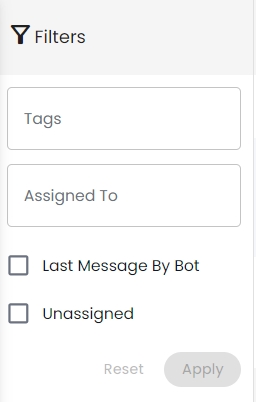
Click on Tags select the tag and click on the Apply Button, then show the data according to apply the filters.
Apply the Multiple filters at the same time in the chat screen.
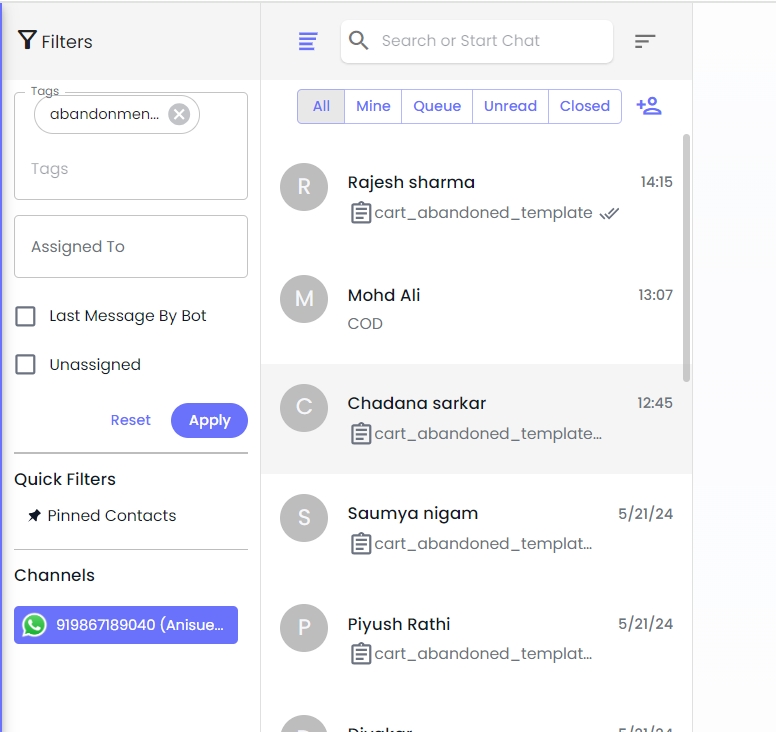
Pinned contacts
Pinned contacts in chatbots refer to a feature where certain contacts or conversations are given priority and can be accessed quickly, often appearing at the top of the chat interface. This concept can be particularly useful in the context of chatbots for several reasons:
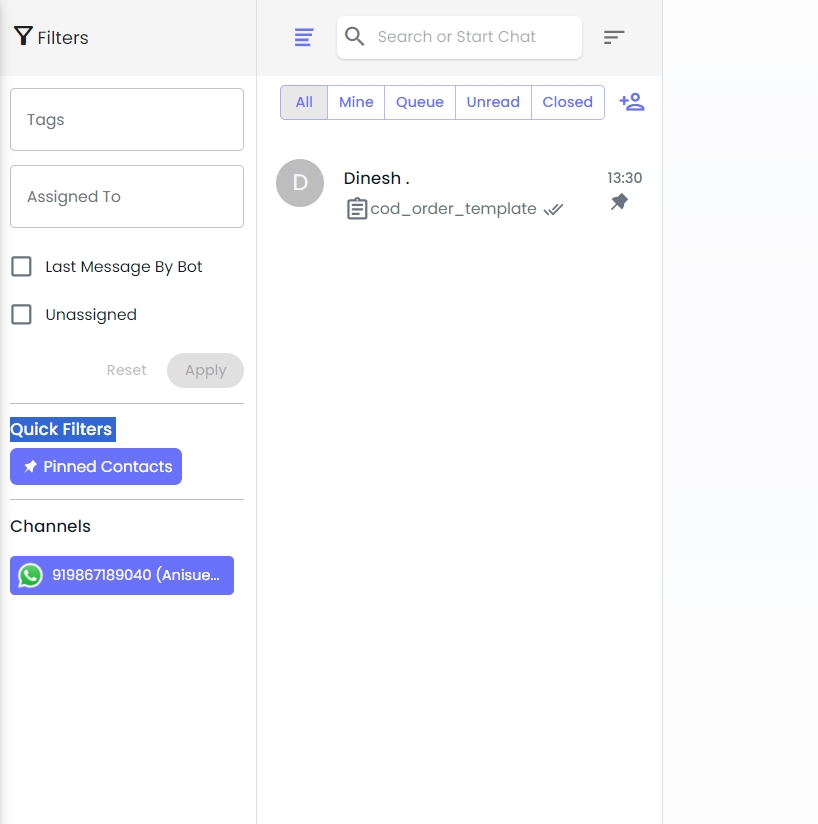
It sounds like you want to see chats from different channels and choose which channel's chat to view. The functionality you're describing is often found in chat applications like WhatsApp, Instagram, Facebook, or any other platform that supports multiple chat channels.
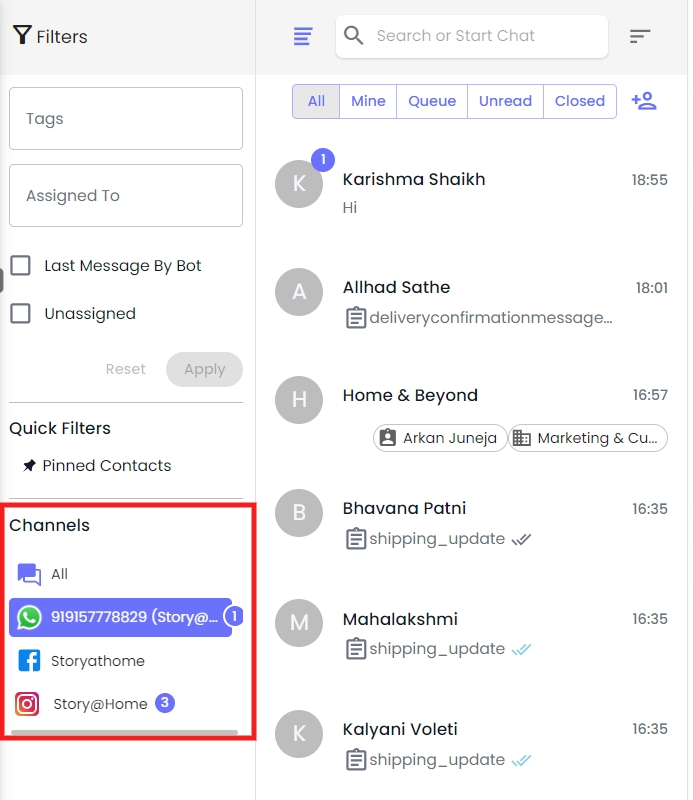
Search the chat for any specific contact and name need to click the search option.
Enter the details and click outside of the search bar, results are showing here.
 Like this
Like this
Here are showing the multiple options so multiple uses in the chat screen.
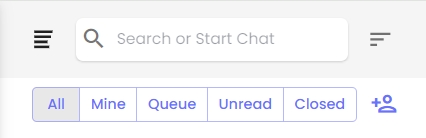
Click on Create New Contact and add the new contact to the contacts.
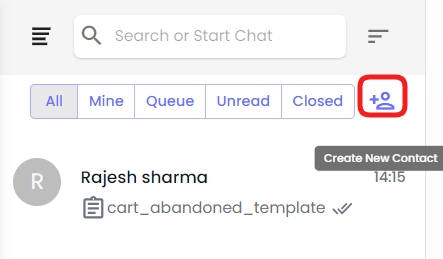
File all the details in the contact form and click on the Add button.
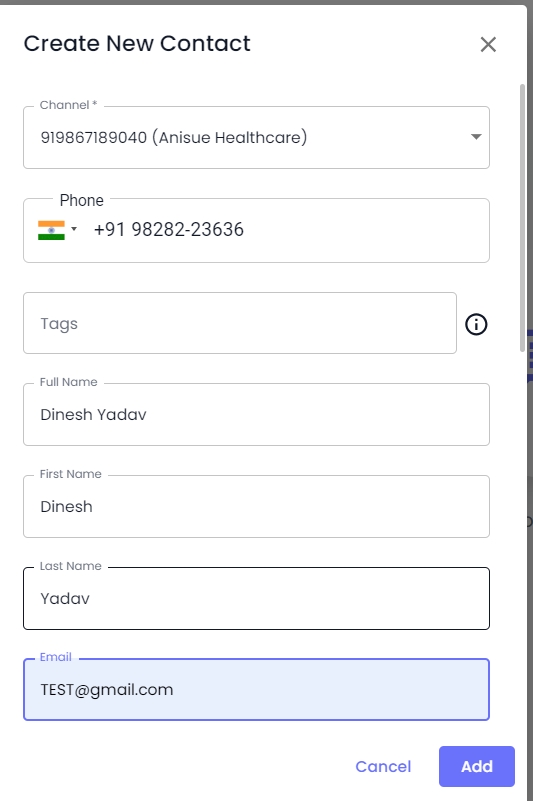
Then contact are added contacts.
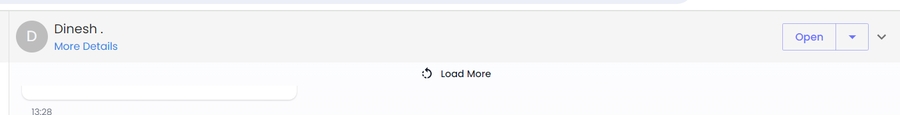
Click on more details showing the all details related to selecting the contact in the right sidebar.
Contact information
Conversation Actions
It sounds like you might be referring to a system where users or agents are assigned to specific channels, and you need to view or manage these assignments.
If you need to manage and view chat channels based on assigned departments, you can extend the concept of assigned agents to include departments. This means each channel would be associated with a department, and agents within that department would be responsible for the channel.
Additional Chat Members
If you need to manage and view additional chat members (beyond just assigned departments or agents) in a chat application, here are steps to handle this in both existing platforms and a custom system
Select the particular chat.
Click on Additional Chat Members (➕).
Add the Additional Chat Members.
Click on the Additional Chat Member Button.
Basic Details
Showing the basic details of the customer and adding the Tags and Remarks to use next time the remainder of the customers are interested in which product.
Add the details and click on the Save button.
Conversation Tray
Here showing all the conversations to connect to the chat on the bot.
Showing customer conversation Chat on start to endpoint in the chatbot.
If you don’t have any integration then click on the Create Button and select the integration configuration the details and set up the integration.
Quick Reply - click on Quick Reply and select the Quick Reply message.
Click on the Send Button.
Send Templates Messages - Select the send template message select the templates to fill in the variables details then click on the Send button.
Send Payment Link - collect the payment user then use the send payment link.
Send Button/ Flows/ Options/ Products Messages - This option is used for multiple purposes messages (text, Button, list, single product, multi-products).
Then click on the Send button.
Send all types of files using attachments.
Click on the attachments icon.
Select the file.
Click on the send button icon.
Record the voice messages and send them to users.
Click on the Recording icon and start recording the voice message
Click on the STOP button and click the upload button then click the send message button icon.
Click on the emoji icon and send the emojis.
Here are the same actions.